
⁉️What is Taskitty?
Taskitty is the most complete Task Management and Project Planning solution within Unity. It was actively being used to plan, write down and track all the tasks that were coming up during the development of Taskitty, as well as generating Progress Reports and Changelogs.
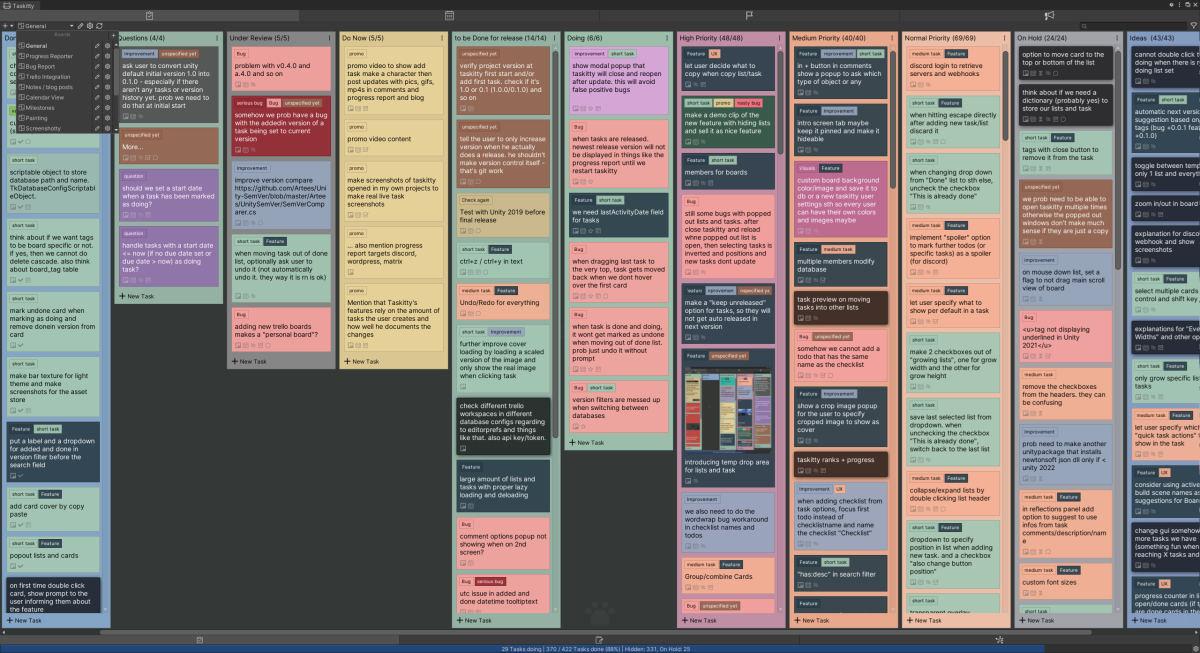
✨Key Features
This is an overview over the most important features of Taskitty.
📝 Task Management
Organize all your Tasks in Lists. Split them across multiple Boards to find the structure that suits you best.
Write down a Task or another Note and move it to different Lists or Boards if needed. When you’re done with a Task, mark it as Done to finish it.
Every time you mark a task as Done, Taskitty saves the timestamp and current project version. That data powers your Progress Reports and Changelogs.
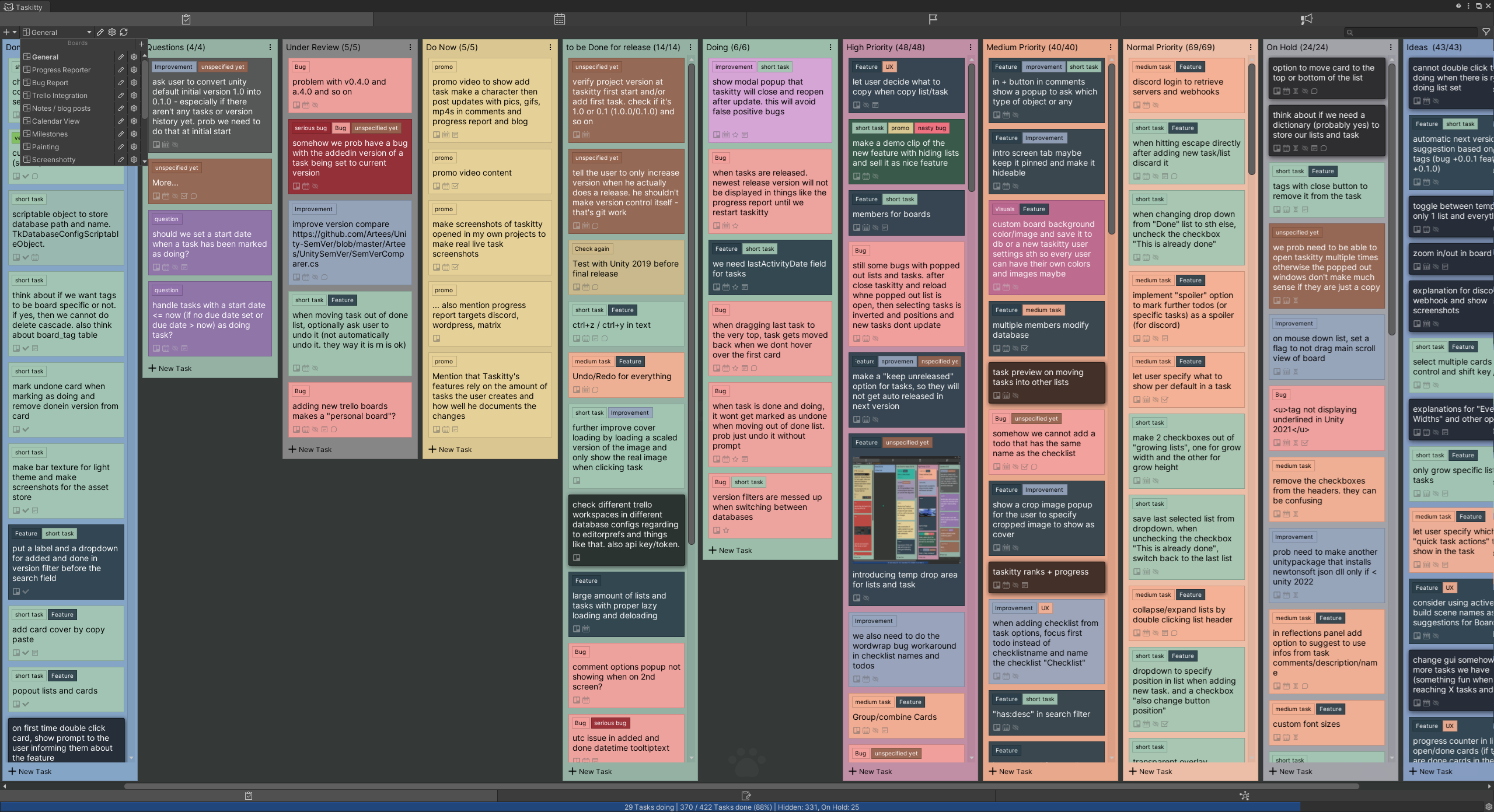
🖱️ Draggable Lists And Tasks
Rearrange your Lists and Tasks by dragging and dropping them into place.
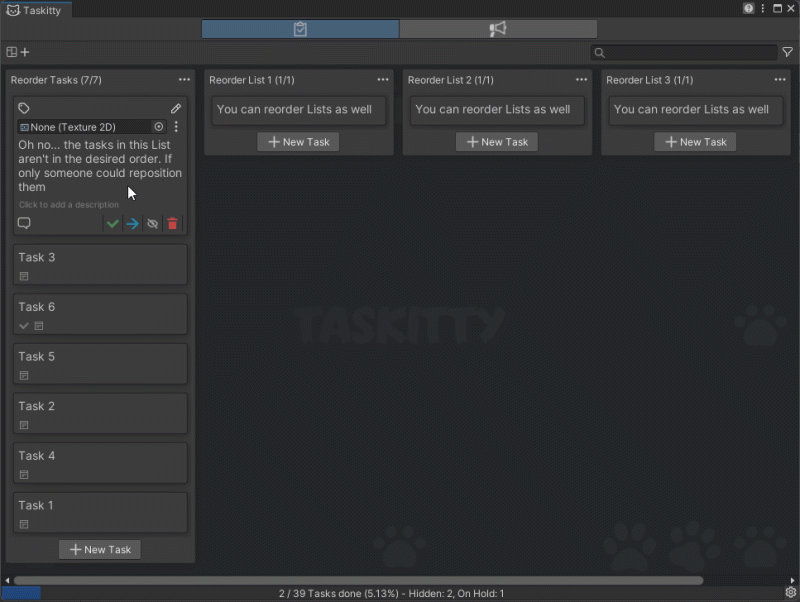
🔄 Undo/Redo History
Full Undo and Redo History for all actions you’ve made. Also works by pressing Ctrl+Z (Undo) and Ctrl+Y (Redo). When editting Text, you can use these shortcuts to also undo/redo text changes.
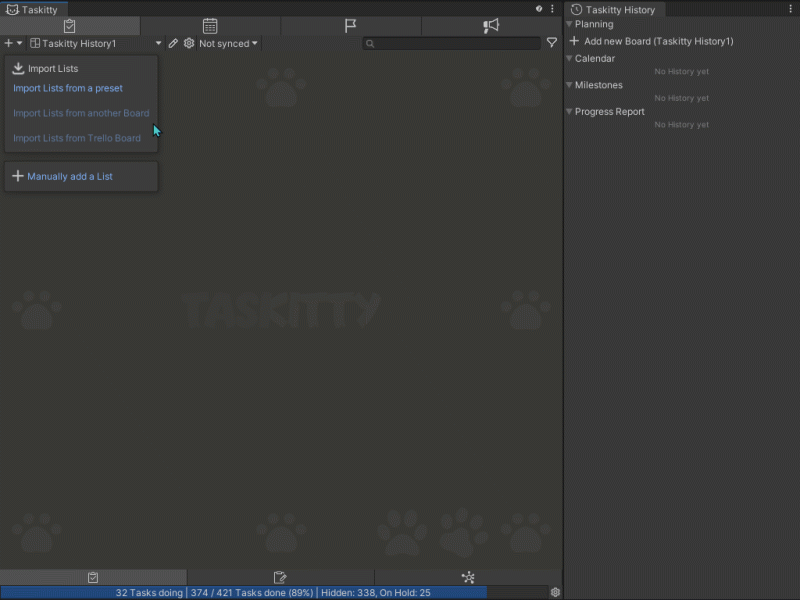
♾️ Custom Draw Logic for “unlimited” Tasks*
* The RAM is the limit!
Taskitty can load and display almost unlimited Tasks… “at once”. This works, because only the currently visible Lists and Tasks are drawn. We achieved this with own custom scroll views and an optimized draw logic, that only loops through the Tasks that need to be drawn. Because we are using a custom scrollview with custom scrollbars, we can just fake the Scroll Thumb Button size, so it looks like there are more tasks.
This can work even with 100’000 Tasks and more, without slowing down the GUI. Works fine even with Covers, since we properly lazy load images and clean them up when not showing or changing the board or closing Taskitty.
Taskitty Custom Draw Logic for almost unlimited Tasks
Unity would take years to load large amount of Tasks. And even when it’s loaded, you will see the evil “Hold On, Busy for…” popup message – everytime the GUI gets updated! This means, every mouse movement will trigger an update. Want to see this nightmare in action? <Insert Link to Video here>
That’s where our custom solution comes in. No more hiding stuff, no more limitting visible tasks in lists. Just enjoy happiness!
Now your RAM is the limit – not Unity anymore. Yayy!
🏷️ Organize Your Tasks with Tags
Enhance task organization with customizable tags, allowing for easy categorization and filtering.
Tags can also have a Duration time. This will be useful for the “Project Outlook”-Feature for more accurate results.
Taskitty comes with a template of default tags to help you getting started.
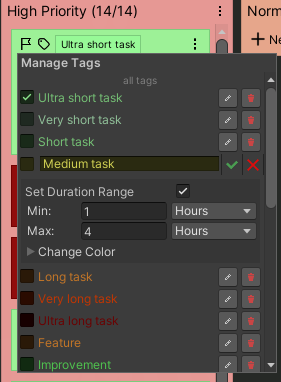
They are useful to organize your Tasks even further. Also it will generate better Progress Reports and Changelogs if you do that. Basically everything is built upon Tags… so trust me, use them!
🙃 Emoji Chooser (Unity 6+)
Add emojis to your lists and task. Taskitty comes with a template of default emojis to choose from.
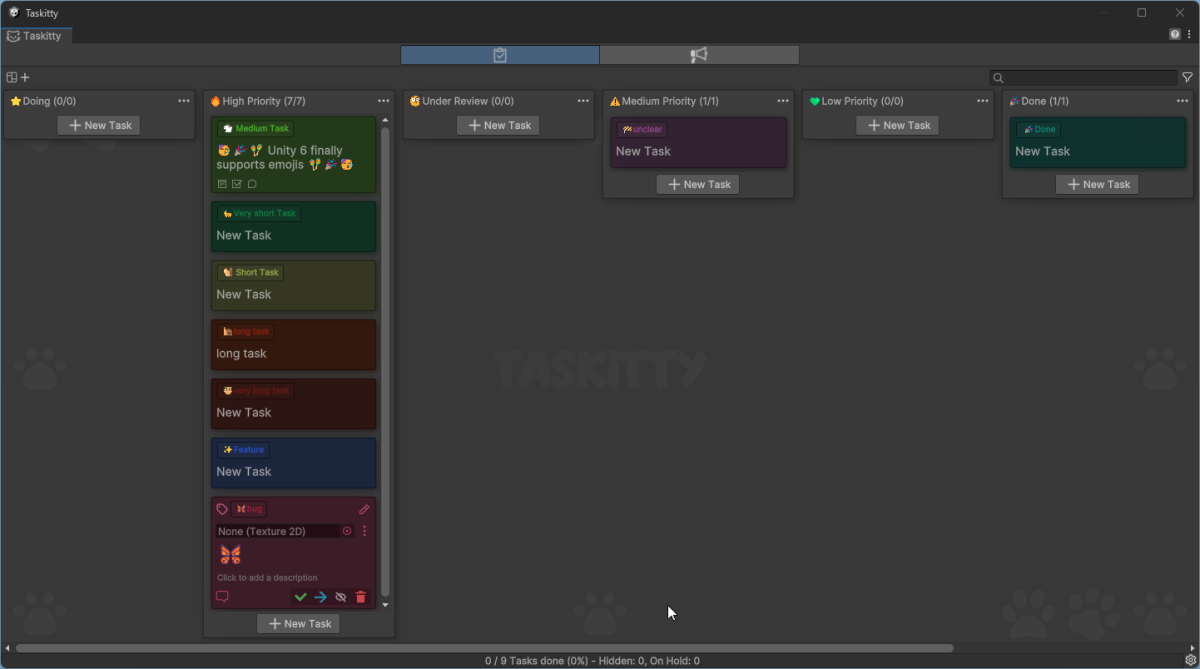
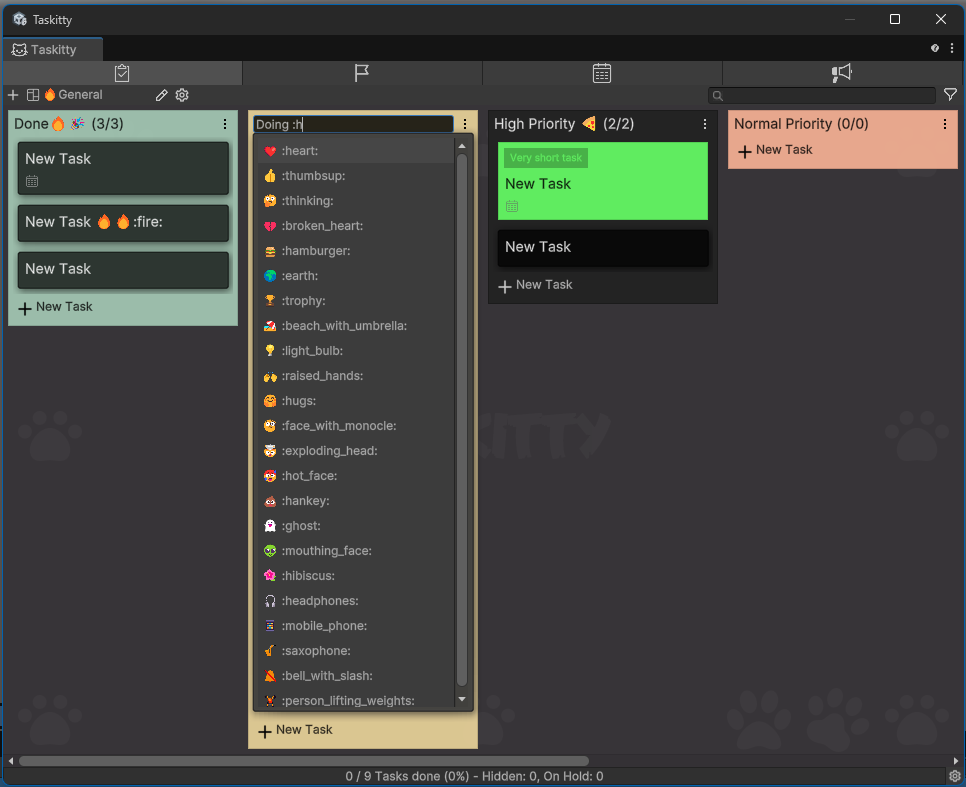
🤝 Full Trello Integration
Synchronize your Tasks with Trello.

📅 Calendar
Generate detailed progress reports and share them via Discord-Webhooks with your Members or in a Blog Post on your website.
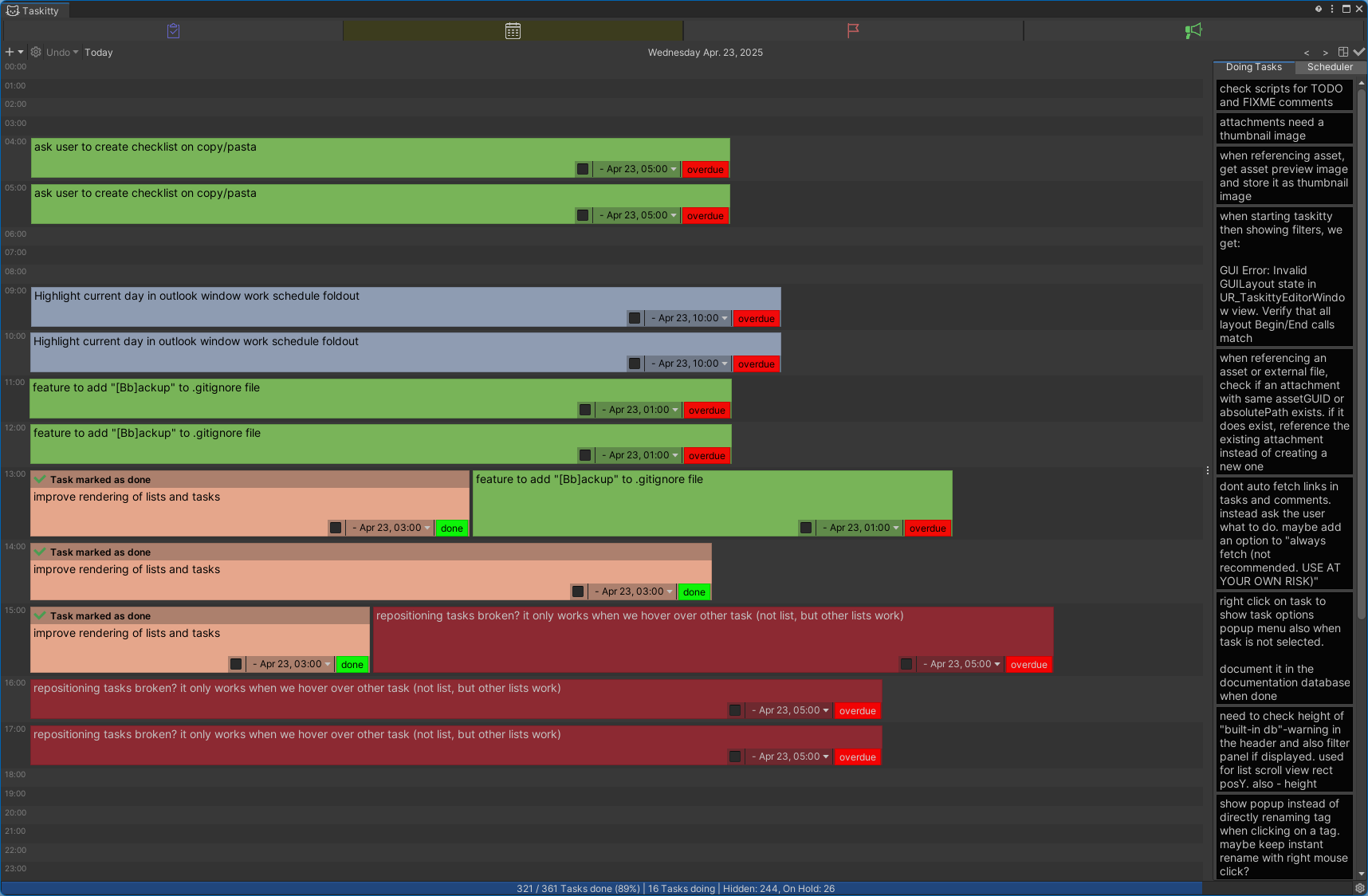
🏴 Milestones
Generate detailed progress reports and share them via Discord-Webhooks with your Members or in a Blog Post on your website.

📢 Progress Reporter
Generate detailed progress reports and share them via Discord-Webhooks with your Members or in a Blog Post on your website.
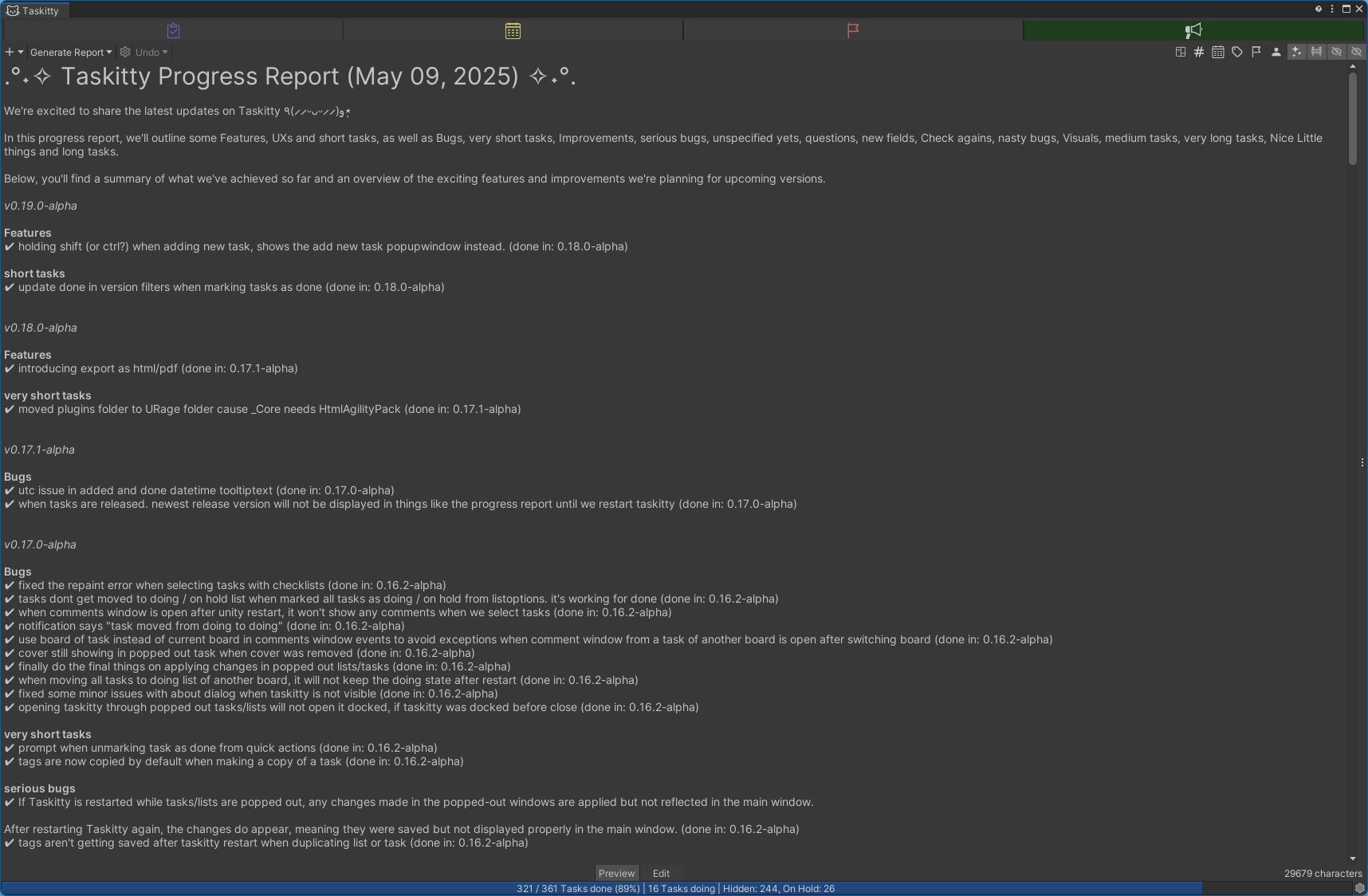
🔮 Project Outlook
Find out the estimated completion time of your Project.
Can be extended with other information but yeah tags are basic.
It highly varies when u adjust the confidence sliders. It’s meaned to give u a rough idea of what could be realistic.
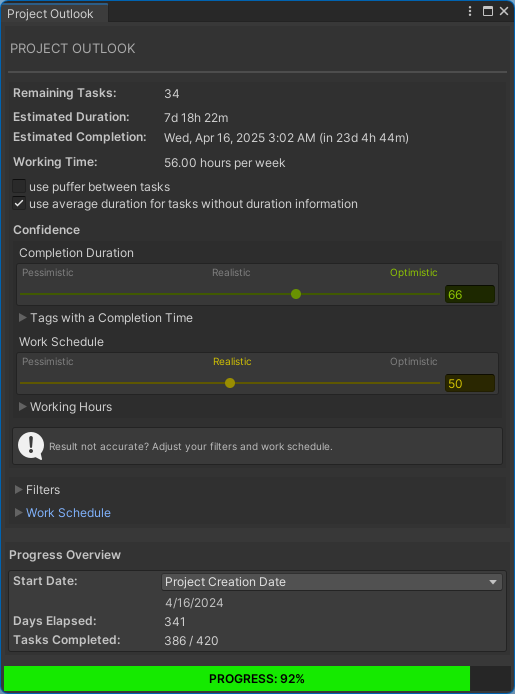
⚡More Features
✏️ Rename On Click: Quickly edit a List name or a Task with a single click.
🔍 Search Task: Locate specific tasks by entering keywords or phrases to quickly find the Tasks you are searching for. You can also filter tasks based on various criteria such as due date, priority, assigned member or tags.
📈 Performance: Taskitty includes features designed to prevent slowdowns when entering edit mode if the Taskitty window is opened.
🎨 Custom Colors: Bring in some beauty whereever you need them with custom colors for your Boards, Lists, Tasks and Tags!
📤 Export and 📥 Import: Export your entire Database or import from an existing one. Also export Tasks, Lists, Boards and Workspaces as 📄text, 🌐html, 📕pdf or 🖼️Image.
🖼️ Customizable Interface: Horizontal/Vertical alignment, adjustable list/task sizes, and custom min/max widths and heights.
💾 Automatic Backup: Automatically creates regular backups of your database from time to time to make sure that you don’t lose important information.
💡Plans for the Future
🔗 Group Tasks: Drag a Task on top of another Task to link them together to a group.
🗚 Zoom In/Out: Scale up or down your Lists and Tasks for better readability and overview
Don’t forget to Rate our Assets and leave a Comment. It will keep us motivated to do more nice stuff for you

