We’re excited to share the latest updates on Taskitty 🥳
In this report, we’ll outline some Bugs. and very short tasks.
Below, you’ll find a summary of what we’ve achieved so far and an overview of the exciting features we’re planning for future versions.
v0.7.1
Very Short Tasks
✔ when comments window is open, update the messages when another task is selected(0.7.1)
✔ store datetime as NUMERIC(0.7.1)
Bugs
✔ exception on script compilation when comments window is open(0.7.1)
✔ we need to change select card to mouse up or find another way to fix selecting wrong card cause of hidden quick actions(0.7.1)
Other
✔ horizontal mousescrollbutton scroll buggy cause of invisible tasks
✔ stop capturing when there is a hotcontrol! https://www.reddit.com/r/Unity3D/comments/cmer0h/unity_protip_dont_forget_to_not_be_capturing_when/
✔ Should not be capturing when there is a hotcontrol
UnityEngine.GUIUtility:ProcessEvent (int,intptr,bool&)
✔ adding tasks in “Normal Priority” are somehow marked as on hold. and adding tasks in “On Hold” arent marked as on hold anymore
✔ Unity finally supports emojis with Unity 6
✔ fixed “use semantic versioning” no longer working
Advanced Search Options
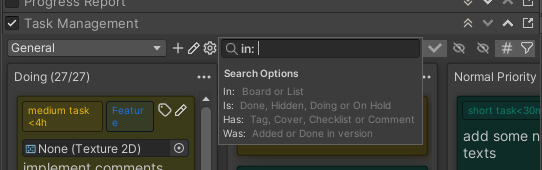
Version Filter
The Version Filter allows you to show only Tasks that were added in and/or* Tasks that were done in a specific version.
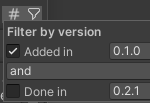
* The and/or option will specify the behaviour of the version filter.
- and: Tasks will only be displayed, if it was added and done in the specified versions
- or: Tasks will show either if they were added or done in the specified version
Add a new Task directly from a GameObject, ..
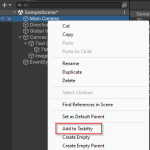
.. Component, ..
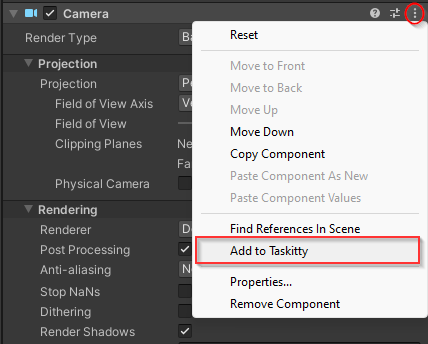
.. Asset or Folder
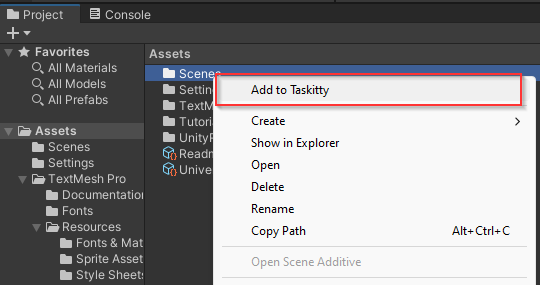
This will then create a Task based on the selected object
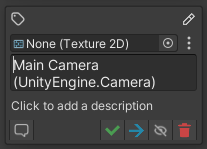
Quick Checklists
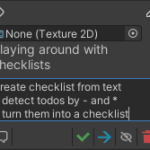
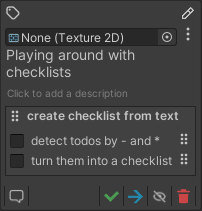
Horizontal Scroll by Drag
In addition to drag horizontally with the mouse wheel, you can now also scroll sidewards by just dragging the mouse
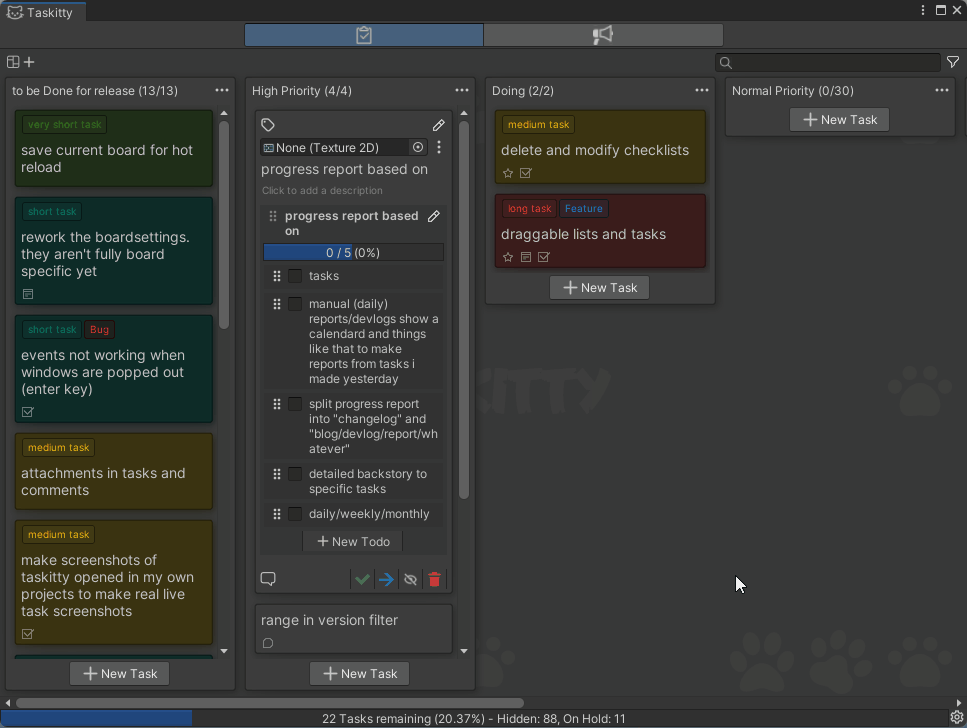
Editor ToolBar
The Taskitty Editor ToolBar allows you to quickly add a task from within your Scene view.
That way, you will not get interrupted from your current activity and prevent you from forgetting your task while starting up taskitty.
Note: Unity introduced Editor ToolBars with Unity 2020, so unfortunately this feature will not be available when using Unity 2019 and older.
We already played around with Scene GUI Elements before working on the Editor ToolBar, so we could create a fallback for this. We mark this as On Hold.
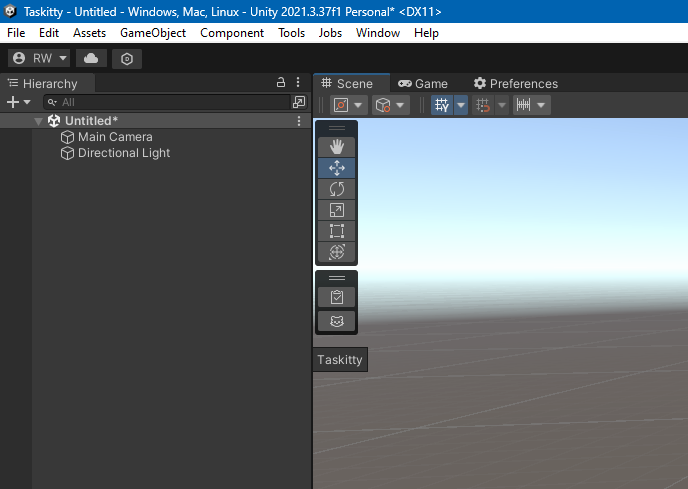
Undo / Redo
This is work in progress and pretty hacky so far. Unity wants us to register changes of a specific GameObject. In our case this would be the Taskitty Editor Window (or a some kind of helper object) and we would need to mark the class as Serializable as well as the fields we are interested in. Since we are working with an sqlite database to store our data, we need to control our undo/redo actions manually.
Long story short, if you are wondering why there are weird numbers in the Undo/Redo menu, this is part of the hacky approach. The number is the internal Task ID, which we need to do our undo/redo actions.
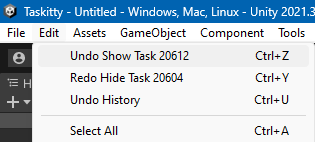
Proper Reordering of Lists and Tasks
A lot of work was needed to properly reposition our Lists and Tasks. This is one of our core features that needed some more time in learning the habbits of Unity Editor GUIs when it comes to dynamic elements.
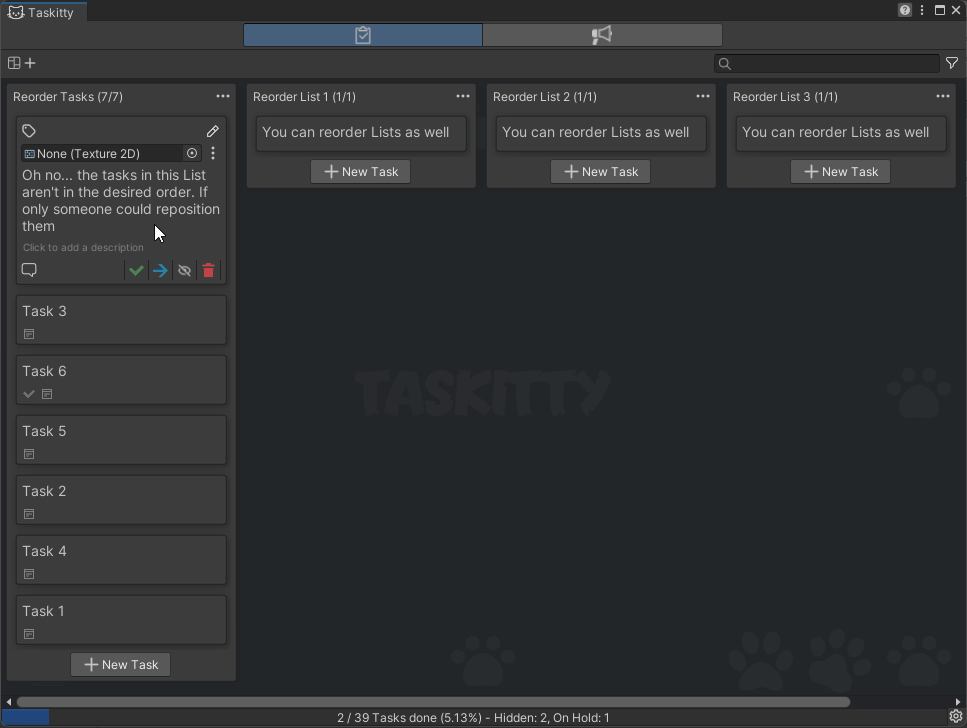
Optimized also for large Tasks
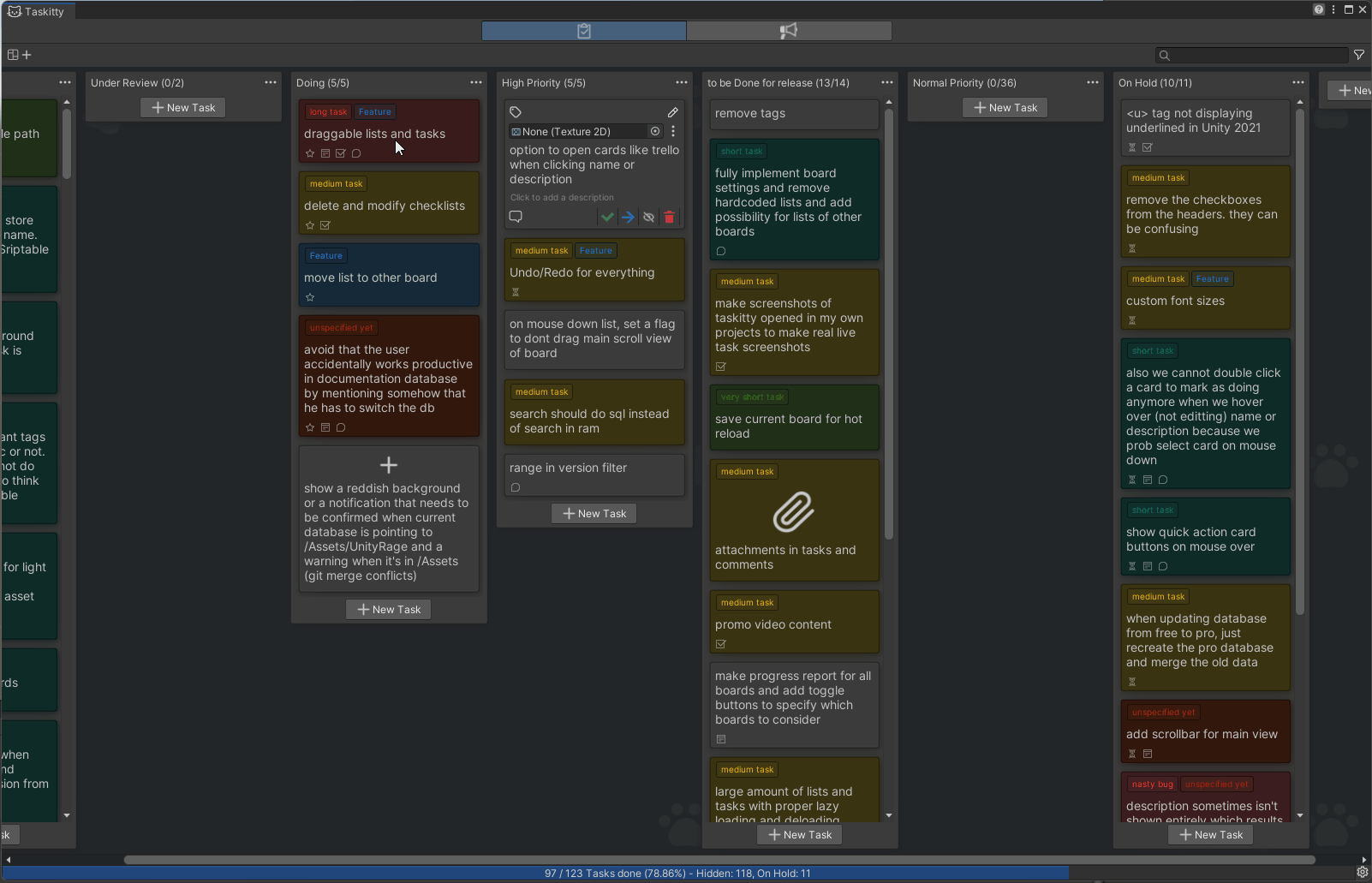
Toggle Taskitty Settings Panel
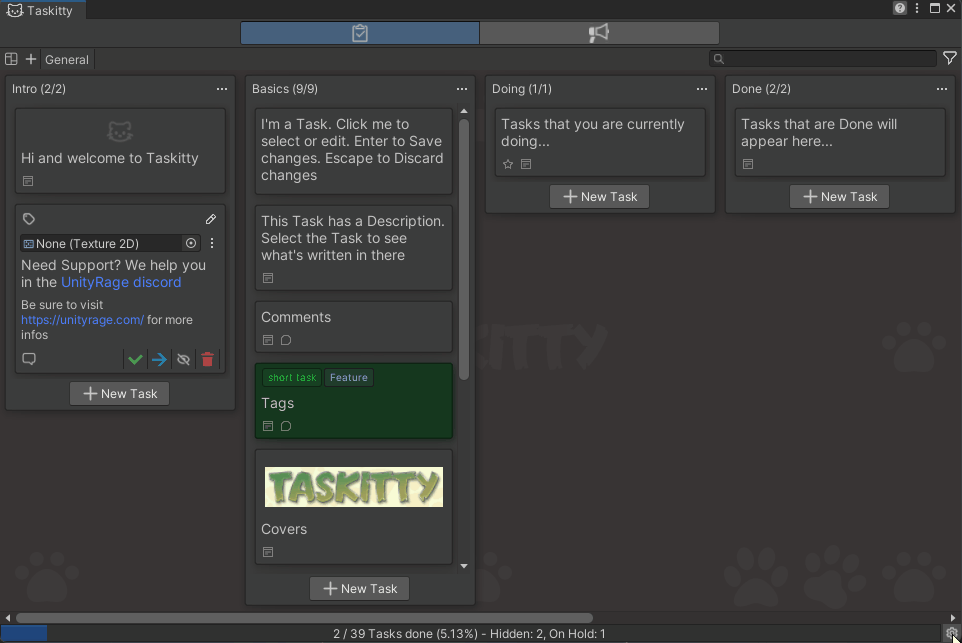
🚧 Todo’s for further versions 🚧
short tasks
• when adding a task from context menu, reference the gameobject/asset in form of an attachment
• ctrl+z / ctrl+y in text
• events not working when windows are popped out (enter key)
• fully implement board settings and remove hardcoded lists and add possibility for lists of other boards
• rework the boardsettings. they aren’t fully board specific yet
• when copying a task and then adding tags, they will be added to both tasks. but not stored in db
• show quick action card buttons on mouse over
• also we cannot double click a card to mark as doing anymore when we hover over (not editting) name or description because we prob select card on mouse down
• suggest to add multiple tasks when copy paste text that has newlines
• make toolbar and preview the version and add an extra button to set it
• check task color if custom color is set (maybe tag), then set foreground light/dark as
• save window and taskitty settings to json file/editor prefs (editor prefs for things like current board)
• change mouse cursor on drag
• per default search set the “in” search filter to search in currentboard only
• setup wizard
• transparent background images range 0,100
• popup sort order “new to old” “old to new”
• transparent overlay
• dropdown to specify position in list when adding new task. and a checkbox “also change button position”
• save last selected list from dropdown. when unchecking the checkbox “This is already done”, switch back to the last list
• make 2 checkboxes out of “growing lists”, one for grow width and the other for grow height
• when changing drop down from “Done” list to sth else, uncheck the checkbox “This is already done”
• when hitting escape directly after adding new task/list discard it
• double click lists to collapse/expand
• show warning when about to remove a list and there are hidden cards (if show hidden tasks is not enabled)
• escape key to clear search filter
• only grow specific lists and tasks
• tags with close button to remove it from the tas
• select multiple cards with control key
• automatic next version suggestion based on done tags (bug +0.0.1 feature +0.1.0)
Bugs
• events not working when windows are popped out (enter key)
• when copying a task and then adding tags, they will be added to both tasks. but not stored in db
• all tags suddenly disappeared for some reason. happened once. not sure why and couldn’t reproduce yet. restarting taskitty fixed it
Features
• ctrl+z / ctrl+y in text
• custom font sizes
• custom icon sizes
• Undo/Redo for everything
• draggable lists and tasks
• dropdown to specify position in list when adding new task. and a checkbox “also change button position”
• collapse/expand lists by double clicking list header
• let user specify what to show per default in a task
• implement “spoiler” option to mark further todos (or specific tasks) as a spoiler (for discord)
• when hitting escape directly after adding new task/list discard it
• add screenshots/textures and preview links
• “random” done task notifications. maybe also based on informations like added in version (and added date – yes, we need an added date for tasks) then show sth like “wow finally” if it was added long time ago
• “search …” in “list options” to specifically search in this list
• numbered checklists
• checklists in comments
• double click lists to collapse/expand
• let user specify which “quick task actions” to show in the task
• escape key to clear search filter
• only grow specific lists and tasks
• Group Cards
• tags with close button to remove it from the tas
• show an overview over all the cards
• select multiple cards with control key
• discord login to retrieve servers and webhooks
• automatic next version suggestion based on done tags (bug +0.0.1 feature +0.1.0)
• multiple members modify database
nasty bugs
• task management scroll horizontal is bugged because we are detecting mouse over still with wrong y position?
Other
• make progress report for all boards and add toggle buttons to specify which boards to consider
• remove tags
• adding tasks in “Normal Priority” are somehow marked as on hold. and adding tasks in “On Hold” arent marked as on hold anymore
• range in version filter
• <u> tag not displaying underlined in Unity 2021
• show a reddish background or a notification that needs to be confirmed when current database is pointing to /Assets/UnityRage and a warning when it’s in /Assets (git merge conflicts)
• Should not be capturing when there is a hotcontrol
UnityEngine.GUIUtility:ProcessEvent (int,intptr,bool&)
• option to open cards like trello when clicking name or description
• monitor version change outside and inside of taskitty and show notification “version has changed, do sth…”
• when a task just has been added mark it as such somehow. this is useful when filters are set to display that task at all cost. otherwise we wouldn’t siee it probably
• progress report based on
• add due date for task
• on pressing escape twice after editting task, unselect the task
• copy tags (name+description, …) and checklists to paste them in other boards (and even other databases)
• card color in card options popup and other windows like comments
• add “automatically hide lists when all tasks in it are hidden” to combined task/list show/hide filter popup
• “blog” with optional daily notes
• localization
• “more options” item in task and list options
• when a card is marked as doing and then the task is moved to another list, ask to unmark it as doing when the new list is not the doing list
• Option to save last progress report version info for the next report. so we will know where to begin with and what we’ve already reported
• we need to get the list and background color and add them somehow to the card color to check if that color combined is dark/light
• what if we drag a list on the y position, resize the list? when holding control?
• when doing konami code, play a meow sound when we click things (pitch and slower/faster)
• display changelogs as seperate board/database?
• card options menu item “copy card name/description/name+description”
• make a copy of referenced card cover to make the copy read/writable to store the blob then we can prob delete the copy again
• optimize loading card covers into ram by only saving byte array and display covers if task or list is not hidden
• detect scrollbar heights
• think about toggle header position (to footer) or if we want to make a seperate footer?
• ability to specify a doing duration range for some tags
• progress counter in lists for open/done cards (if there are done cards in the list)
• change gui somehow the more tasks we have (something fun when reaching X tasks and so on) also Konami Code
• banner animation on mouse over?
• think about if we need a dictionary (probably yes) to store our lists and task
• consider using active and in build scene names as name suggestions for Boards
• helpbox style on hover color
• scene gui options
• explanations for “Event List Widths” and other options
• explanation for discord webhook and show screenshots
• problem with v0.4.0 and a.4.0 and so on
• zoom in/out in board
• toggle between temp show only 1 list and everything
• option to move card to the top or bottom of the list
• cannot double click to mark doing when there is no doing list set
• taskitty history (log every action)
• add links to Project Settings and Build Settings (pack WindowLayoutManager with Taskitty?)
• improve mouse over cards by only allow over card of currently hovered list?
This Progress Report was generated by Taskitty ≽^•⩊•^≼ – Learn More: https://urage.net/taskitty
“>

