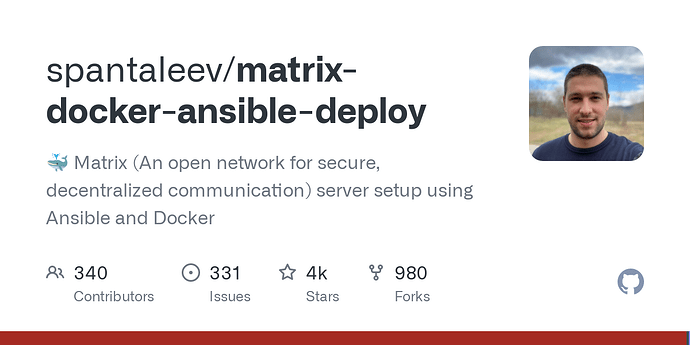Matrix is an open standard for decentralized communication, and Synapse is its reference implementation. If you want to set up your own Matrix server, using Docker and Ansible can make the process much smoother. This blog post will guide you through the setup process using the excellent matrix-docker-ansible-deploy repository by Slavi Pantaleev. Along the way, I’ll share some of my findings and the steps I took to overcome a few hurdles.
Prerequisites
sudo lsof -i :80
Before diving into the setup, ensure your system meets the prerequisites outlined in the official documentation:
- Clone the Repository:
git clone https://github.com/spantaleev/matrix-docker-ansible-deploy.git cd matrix-docker-ansible-deploy - Install Required Dependencies:
- First, ensure you have the necessary tools installed:
sudo apt update sudo apt install curl git ansibleNext, install Rust and
just, a command runner that makes working with this setup easier:curl --proto '=https' --tlsv1.2 -sSf https://sh.rustup.rs | sh source $HOME/.cargo/env git clone https://github.com/casey/just.git cd just cargo build --release sudo mv target/release/just /usr/local/bin/ just --version # Verify the installation
- First, ensure you have the necessary tools installed:
- Firewall Configuration:
Ensure your server is properly configured to allow necessary traffic:# Allow HTTP and HTTPS sudo ufw allow 80/tcp sudo ufw allow 443/tcp # Allow TURN ports sudo ufw allow 3478/tcp sudo ufw allow 3478/udp sudo ufw allow 5349/tcp sudo ufw allow 5349/udp # Allow Matrix Federation API sudo ufw allow 8448/tcp # Allow UDP port range for TURN sudo ufw allow 49152:49172/udp # Enable UFW if it's not already enabled sudo ufw enable # Verify the rules sudo ufw status verbose - Check for Port Conflicts:
Before proceeding, check if the necessary ports are already in use:sudo lsof -i :80if port is occupied, resolve the conflict before continuing.just register-usergit clone https://github.com/spantaleev/matrix-docker-ansible-deploy.git cd matrix-docker-ansible-deploy
Setting Up the Matrix Server
With the prerequisites in place, you can proceed with the server setup.
- Install Ansible Galaxy Dependencies:
From within thematrix-docker-ansible-deploydirectory:ansible-galaxy install -r requirements.yml - Run the Setup Playbook:
Usejustto install all necessary roles and start the server:just roles ansible-playbook -i inventory/hosts setup.yml --tags=install-all,ensure-matrix-users-created,start --ask-become-pass - Dealing with Service Failures:
During my setup, I encountered an issue with thematrix-traefikservice failing to start due to a port conflict:systemd[1]: matrix-traefik.service: Main process exited, code=exited, status=1/FAILURE systemd[1]: matrix-traefik.service: Failed with result 'exit-code'. systemd[1]: matrix-traefik.service: Scheduled restart job, restart counter is at 289.The solution was to identify which service was occupying port
just register-usergit clone https://github.com/spantaleev/matrix-docker-ansible-deploy.git cd matrix-docker-ansible-deployand either stop it or configure
traefikto use a different port. - Configuring Matrix Synapse:
- If you need to register users, you can use the
justcommand:just register-user - To configure Synapse further, such as disabling the ability to join remote rooms:
sudo su - matrix nano /matrix/synapse/config/homeserver.yamlAdd or modify the following configuration:
sudo apt update sudo apt install curl git ansiblegit clone https://github.com/spantaleev/matrix-docker-ansible-deploy.git cd matrix-docker-ansible-deploy - After making changes, restart the Synapse service:
sudo apt update sudo apt install curl git ansible
- If you need to register users, you can use the
https://github.com/etkecc/synapse-admin/?tab=readme-ov-file
Final Thoughts and Support
Setting up a Matrix server using Docker and Ansible with matrix-docker-ansible-deploy is a powerful and flexible approach, especially if you plan to manage multiple services or scale your deployment. However, it’s important to be prepared for some potential troubleshooting along the way, especially when it comes to port conflicts and service configurations.
The Matrix community and the maintainers of this playbook offer fantastic support:
- Matrix Room: #matrix-docker-ansible-deploy:devture.com
- IRC Channel:
#matrix-docker-ansible-deployon the Libera Chat IRC network (irc.libera.chat:just roles ansible-playbook -i inventory/hosts setup.yml --tags=install-all,ensure-matrix-users-created,start --ask-become-passsudo su - matrix nano /matrix/synapse/config/homeserver.yamlsystemd[1]: matrix-traefik.service: Main process exited, code=exited, status=1/FAILURE systemd[1]: matrix-traefik.service: Failed with result 'exit-code'. systemd[1]: matrix-traefik.service: Scheduled restart job, restart counter is at 289. - GitHub Issues: spantaleev/matrix-docker-ansible-deploy/issues